VLC TRICKS HOW TO CONVERT MEDIA SONGS TO ANY FORMAT WITH VLC
salam to all visitors, A.O.A kesay hen ap sab loog umeed hai ap sab log khariat sey hun gai last post men ham nay ap ko VLC media player ki barey mein aik zabardast trick k barey mein btaya tha jis mein ap ko vlc player ki madad sey online videos play krna aur download krna sikhaya gia tha,DOWNLOAD AND PLAY VIDEOS WITH VLC, aur aj men ap k sath VLC player ki aik aur shandar trick share krney ja raha hun jis sey ap bahut faida uthha saktey hen to jaisa k title sey zahir hai i am talking about media files video/audio conversion from one format to another,
ji han ap nay bilkul theek parha hai ap vlc media player ki madad sey apney favourite video or audio song ko asani sey kisi aur format maslan MP4,3GP,AVI,MKV,HD FORMATS,MP3 and many more, ji han na hairani ki bat ab ap ko mukhtalif kism k video or audio converters internet par search krney download krney aur save krney ki koi zrorat nhe to dair kis bat ki neechay di gi details par amaal krem aur enjoy kren,readres ki asani keliye tamam steps ki screen shots bhi majod hen phr bhi koi masla ho to neechay comments mein likhen aur is post ko share krna mat bholen thanx,
ji han ap nay bilkul theek parha hai ap vlc media player ki madad sey apney favourite video or audio song ko asani sey kisi aur format maslan MP4,3GP,AVI,MKV,HD FORMATS,MP3 and many more, ji han na hairani ki bat ab ap ko mukhtalif kism k video or audio converters internet par search krney download krney aur save krney ki koi zrorat nhe to dair kis bat ki neechay di gi details par amaal krem aur enjoy kren,readres ki asani keliye tamam steps ki screen shots bhi majod hen phr bhi koi masla ho to neechay comments mein likhen aur is post ko share krna mat bholen thanx,
agr ap k pas vlc media player install nhe hai to neechay diye gai link sey ap vlc offline installer download kr saktey hen ye VLC player ka latest 64bit version hai you will surely like it,
1st step;
sab sey pehlay vlc media player k icon par double click kr k us ko open kren phr go to Media > Convert / Save,
is k bad aik new window open ho gi jis sey mein ap nay file par click krna hai, yahan ap ko 2 section nazar ayen gai pehalay section mein ap nay video select krni hai jo ap convert krna chahtey hen aur dosrey section mein ap converted video keliye koi subtitle lga saktey hen mazeed help keliye neechay diye gai scren shot sey maddad lay saktey ho,
Step 2 :
ab ap pehlay section mein apni marzi ki koi bhi video add kr k convert/save button par click kr den, is k bad aik new window open ho gi jis mein ap nay destination folder matlab jis folder mein video save krni hai wo deni hia phr output video keliye koi name dena hai aur phr akhir mein drop down list sey ap nay video jis format mein convert krni hai wo profile select kren mazeed help keliye screen shot mulahiza kren
Step 3:
Agr ap apni marzi ki koi profile banana chahtey hen to creat new par click kren yahan par 3 option majod hen edit, delete aur creat new,
finally ab last mein convert button tab par click kren aur jis k bad conversion process start ho jaye ga is k complete honay tak ka wait kren aur apn converted video enjoy kren, mazeed madddad keliye nechay diya gia screen shot mulahiza kren,
lo gi thorey sey process k bad ab ap apni matloba video matloba format mein enjoy kr saktey hen aur chahen to us k mobile format mein convert kr k mobile mein bhi use kr saktey hen,
agr ap ki hamari ye post helpfull lagi hai to please is ko apnay doston k sath share krna mat bhholen,mazees help ya guidness keliye comment Box ap ka wait kr raha hai feel free to comment us, and keep visiting our Blog ,



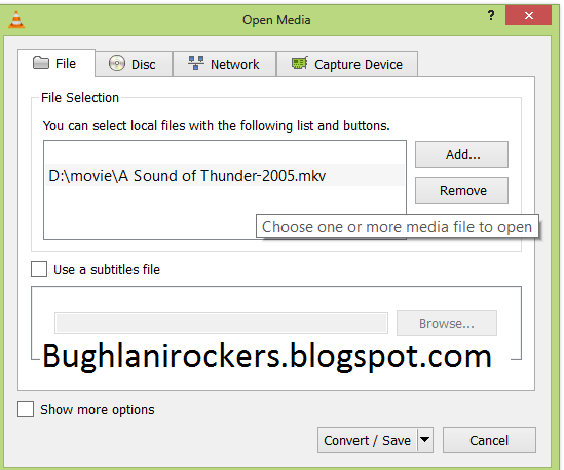
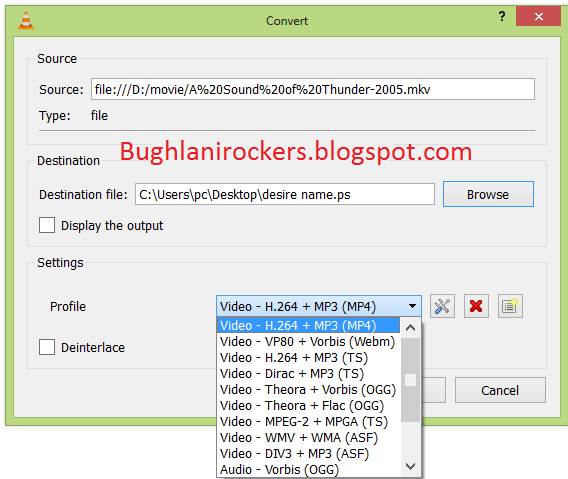
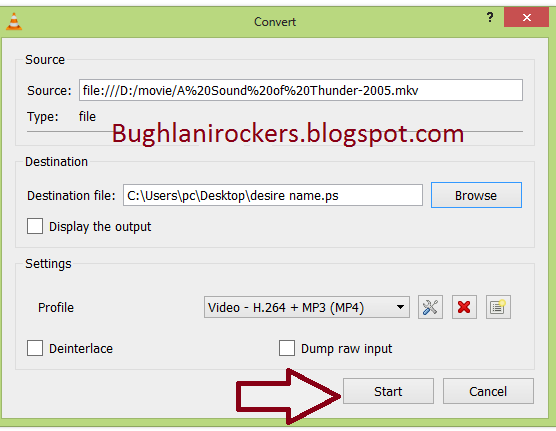











0 comments:
Post a Comment